Automated Appointment Reminder
Automated Appointment-Reminder Platform for Providers, Hospitals, Surgery Centers, Private Practices, and small businesses
Using Automated Messaging to Build Your Practice Revenues
Introduction: How communications is changing
Medical practices work directly with a wide range of consumers with different communications preferences. Patients are on the go but also appreciate multiple touches and flexibility from their providers. Your practice seeks to keep the appointment book full and no-shows to a minimum. Your Practice may also seek to communicate with patients for other purposes too: newsletters, topics of interest, announcements, and reminders.
The old ways of doing business (receptionist making phone calls to home phones and postcards or mailings) are expensive and increasingly inefficient. Leading practices are leveraging technology to better serve their patients and increase their office’s productivity.
Big Changes in Communications









Technology can help you address these issues –
MDofficeManager and competing companies can help you address these issues very cost effectively. Here is a general overview of how automated messaging works for medical practices.

MDofficeManager’s Flat Rate Automated Messaging Service





Standard Process
Most of the automated messaging solutions in the marketplace operate similarly but to keep things relatively simple, the following provides a high level approach of how the MDofficeManager Campaign Manager (our automated messaging platform) operates.
MDofficeManager obtains a daily file of all appointments (two days in advance typically) either automatically with practice management software program sit supports directly or a very simple to perform file transfer from your office.
MDofficeManager then contacts each patient with a call, text message, ore-mail at the time you select(with in a 15to30 minute interval, spaced out to allow you to interact with patients as needed (more on thisin a minute), and either updates the practice management software directly of a confirmation or cancellation and/or sends you a daily file of all activity.
Most of the automated messaging solutions in the marketplace operate similarly but to keep things relatively simple, the following provides a high level approach of how the MDofficeManager Campaign Manager (our automated messaging platform) operates.
The mode of communications can be selected by you:




FLEXIBILITY, BEST PRACTICES, AND REALISTIC EXPECTATIONS
Optimizing Results is a Key Capability Required by Medical Practices
The first determinant of a successful program is the quality of the contact information maintained by the practice and the patient.In our experience(6plus years) medical practices are doing much better at keeping this information up to date, particularly in getting mobile phone numbers, than most businesses. MDofficeManager data today shows a 90%completion rate and higher for most practices to patients actually receiving the message.
Patient types vary in affirmatively responding to the message. Seniors typically respond well to phone calls, millennials to text messages, and middle aged patients are slightly better with phone calls. Not all patients will do more than listen or see the message. However, our practices do report that those patients needing to reschedule do act on the messages typically—a major value of the effort.
Practices also differ on how persistent they are in trying to contact patients. They often know too that someone doesn’t need to be contacted once they get the message (they never miss). A practice can also get sophisticated too, for example, many practices only send text messages on Sundays to patients with Monday appointments avoiding a call but also reminding them of their appointment—and it’s proven to be quite effective.
WHAT TO LOOK FOR IN A VENDOR
There are a number of competing products that can provide your practice automated messaging services. You may already use one. This section provides you what to consider in selecting a vendor.
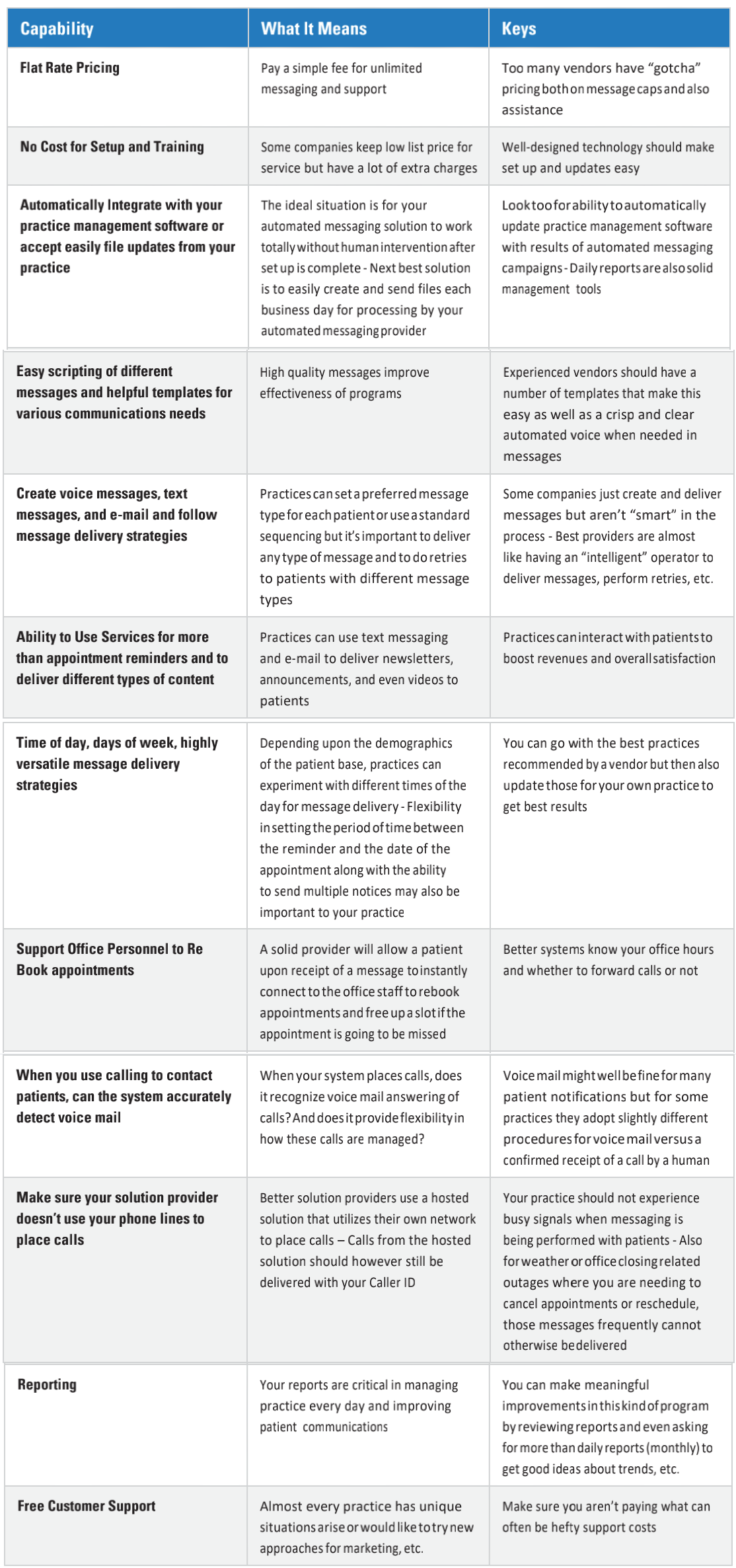
FOR MORE INFORMATION
The MDofficeManager website has helpful product information and videos on our automated messaging system for medical practices. We call it Campaign Manager.
You can also call at any time during business hours and our professional sales staff and technical support team is happy to discuss your requirements, provide you an overview of key capabilities, and more.
MDofficeManager is happy to provide you with a customized detailed quote and host a webinar for you and/or staff to see Campaign Manager in action.
If you elect to move forward with MDofficeManager, installation and set-up and user training is included in the annual charge and there are never charges for support and service. Approximately 75% of new users are still operating with their initial setup of MDofficeManager services. The best practices we’ve developed over the years work well for many clients. For the 25% that make changes, it’s often to include marketing type messages or to fine tune appointment reminders.
